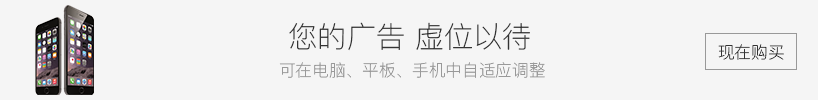人生倒计时
- 今日已经过去小时
- 这周已经过去天
- 本月已经过去天
- 今年已经过去个月
情况是这样的,假如你发布了很多文章,然后这个时候需要在每篇文章下面添加指定同样内容,那么就可以挂载下面接口。

首先第一步,在include.php的ActivePlugin函数里面挂载下面接口
Add_Filter_Plugin('Filter_Plugin_ViewPost_Template', 'ID_xxx');
然后第二步:新建一个方法,如下:
这里是小程序测试代码
p { color: red }
-----结束----
...这里是代码...
...这里是代码...
...这里是代码...
--------
header('Content-Type: image/png');
$img_one = glob(__DIR__ . "/resour/image/one/*.jpg",GLOB_BRACE);
$img1 = array_rand($img_one);
$img_two = glob(__DIR__ . "/resour/image/two/*.png",GLOB_BRACE);
$img2 = array_rand($img_two);
$img_three = glob(__DIR__ . "/resour/image/three/*.png",GLOB_BRACE);
$img3 = array_rand($img_three);
$font = __DIR__ . '/resour/font/font.ttf';
$height = $width / 3 * 2;
$im = imagecreatetruecolor($width, $height);
$bg = imagecreatefromjpeg($img_one[$img1]);
imagecopyresized($im,$bg,0,0,0,0,$width,$height,500,340);
imagecopyresized($im,imagecreatefrompng($img_two[$img2]),0,0,0,0,$width,$height,350,230);
imagecopyresized($im,imagecreatefrompng($img_three[$img3]),0,0,0,0,$width,$height,350,230);
if($zbp->Config('Cat_img')->aicolor){
$color = imagecolorallocate( $im, rand( 0, 255 ), rand( 0, 255 ), rand( 0, 255 ) );
} else {
$color = imagecolorallocate( $im, 255, 255, 255 );
}
-------
<div class="111"></div>
-------
function ID_xxx(&$template) {
global $zbp;
$article = $template->GetTags('article');
$article->Content = '前面内容'. $article->Content . '后面内容';
}
然后保存就OK啦,清除一下模板缓存。